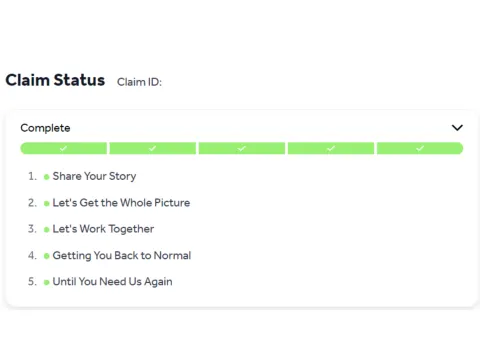Here’s How to Make a Claim Using Our Claims Portal
Summary
Reading Time
5 min
Sandbox’s online Claims Portal is here to make things delightfully simple when things might not be so simple... or delightful. On any device, the claims portal can be used to kickstart your claims process, providing you with seamless updates at a glance, from start to finish. Whether you’re dealing with a fender bender or water damage to your home, our platform is designed with ease and transparency in mind. It’s accessible 24/7, so you can begin your claim whenever it’s most convenient for you, even if it’s outside of business hours or during the weekend. Compatible for auto or property claims, our online claims portal allows you to get resolutions and answers from anywhere. Here's how our claims portal works!
Step 1. Start by Signing In (Or Not, That’s OK Too!)
Visit our Make a Claim page or click our "Make a Claim" button at the top of our website. If you’ve already made an online account with us, you can sign in now.
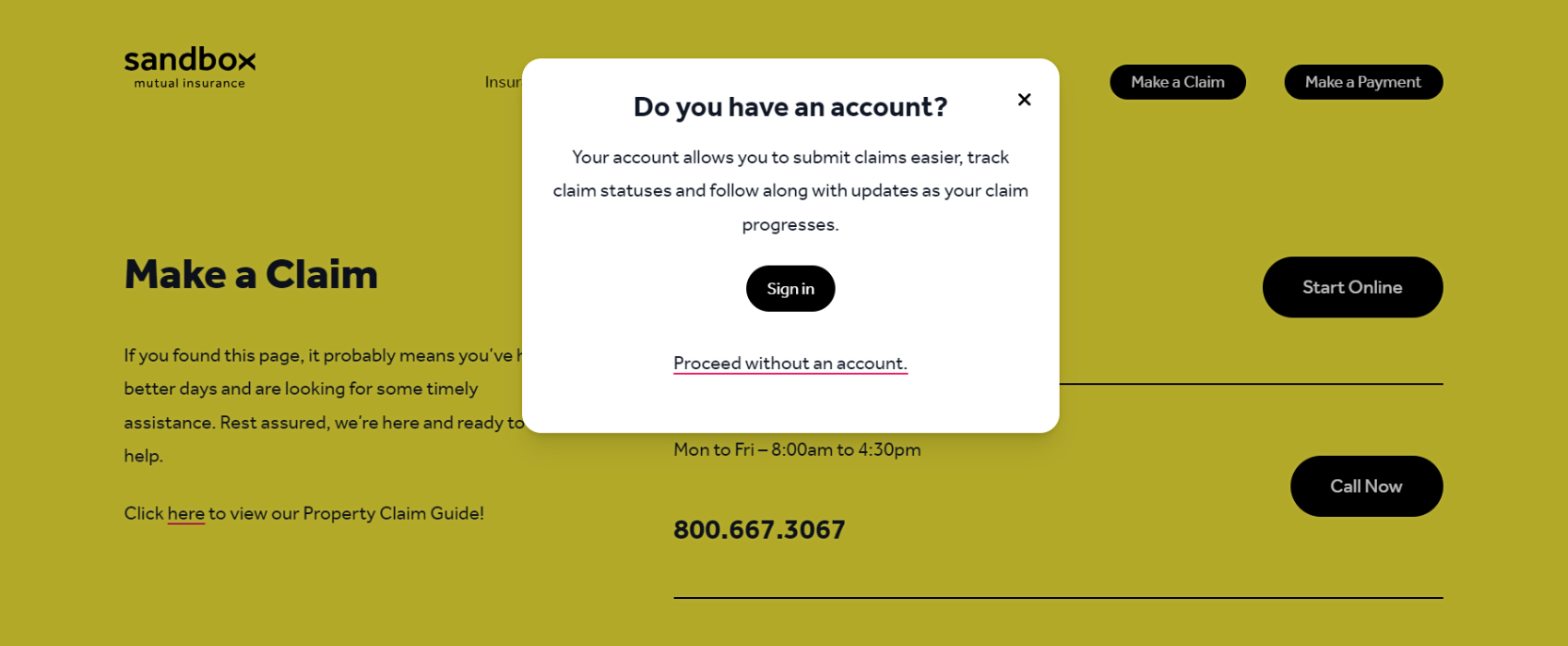
No account? No problem! You can proceed without one by simply selecting “proceed without an account,” but we really recommend making one. To make an account, click “Sign In,” followed by “Don’t have an account? Sign up.” This will take you to our Create a Policyholder Account page.
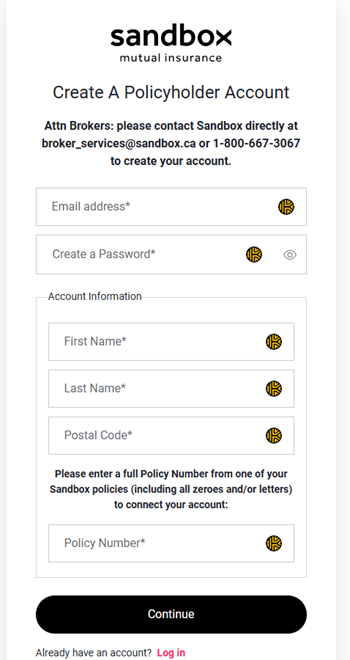
Enter your personal information, and just like that, you’ll advance in your claims journey. As a tip from us to you, we recommend knowing your policy number before beginning this process. It will make everything more seamless!
Step 2. Select Your Claim Type
Once you’ve signed in or continued as a guest, you will have two options presented to you: Property Claim or Auto Claim. Choose the category that best suits the claim you’re looking to create. Property claims can be anything from homes to farm buildings, commercial buildings to all the contents inside of one. Auto claims include any claims you would like to make in regard to your vehicle’s physical condition.
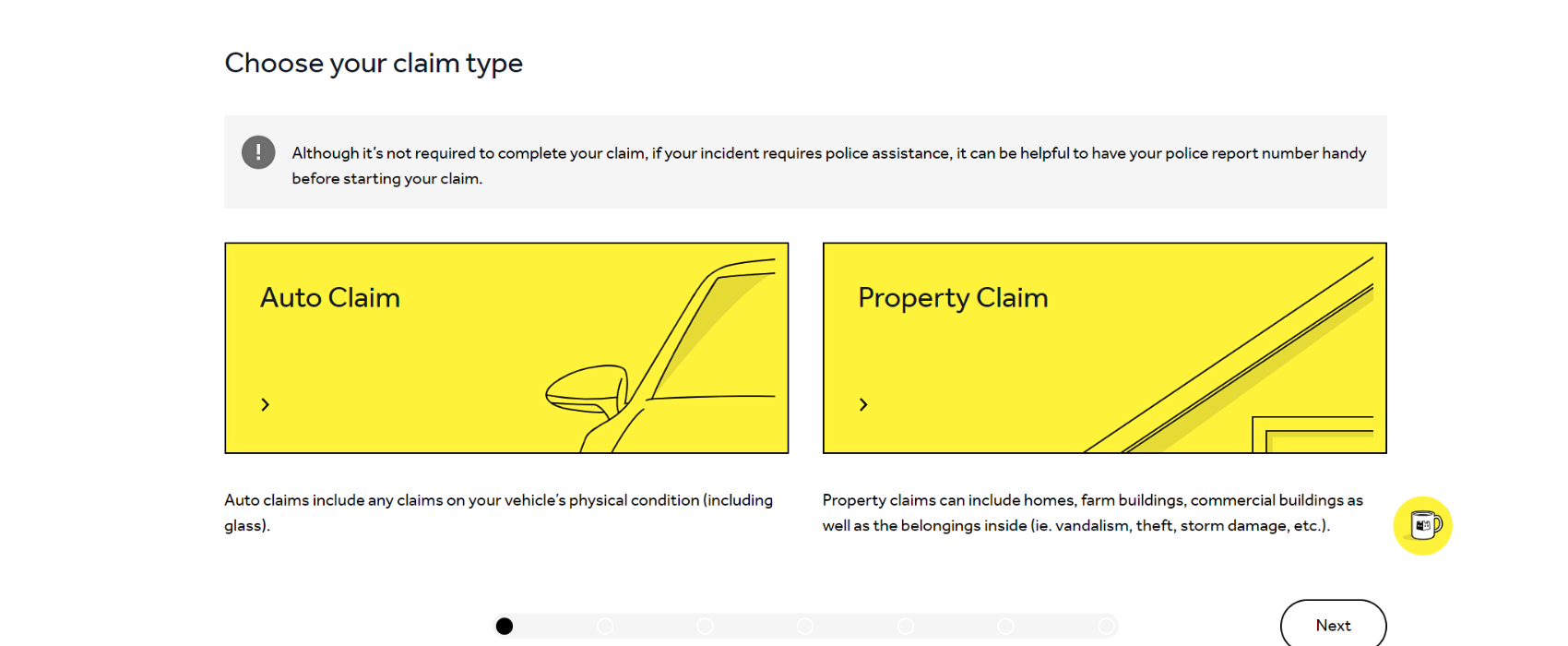
Step 3. Enter Your Details and Describe What Happened
After selecting your insurance category, we’ll grab some personal details from you in case we need to get a hold of you with any questions. By grabbing your personal information, we can easily look into your file to pull up your policy. Next, by viewing your policy, we’ll be able to confirm your coverage details.
If you selected a property insurance claim, you’ll have the opportunity to share the date of the incident, a description of the events, and answer some of our questions. Make sure your description is as detailed as you can to help our claims team out!
If you’ve selected an auto insurance claim, you will be prompted to enter the information about the vehicle involved in the claim, such as the year, make, model, and VIN. Don’t hold back—tell us all the details!
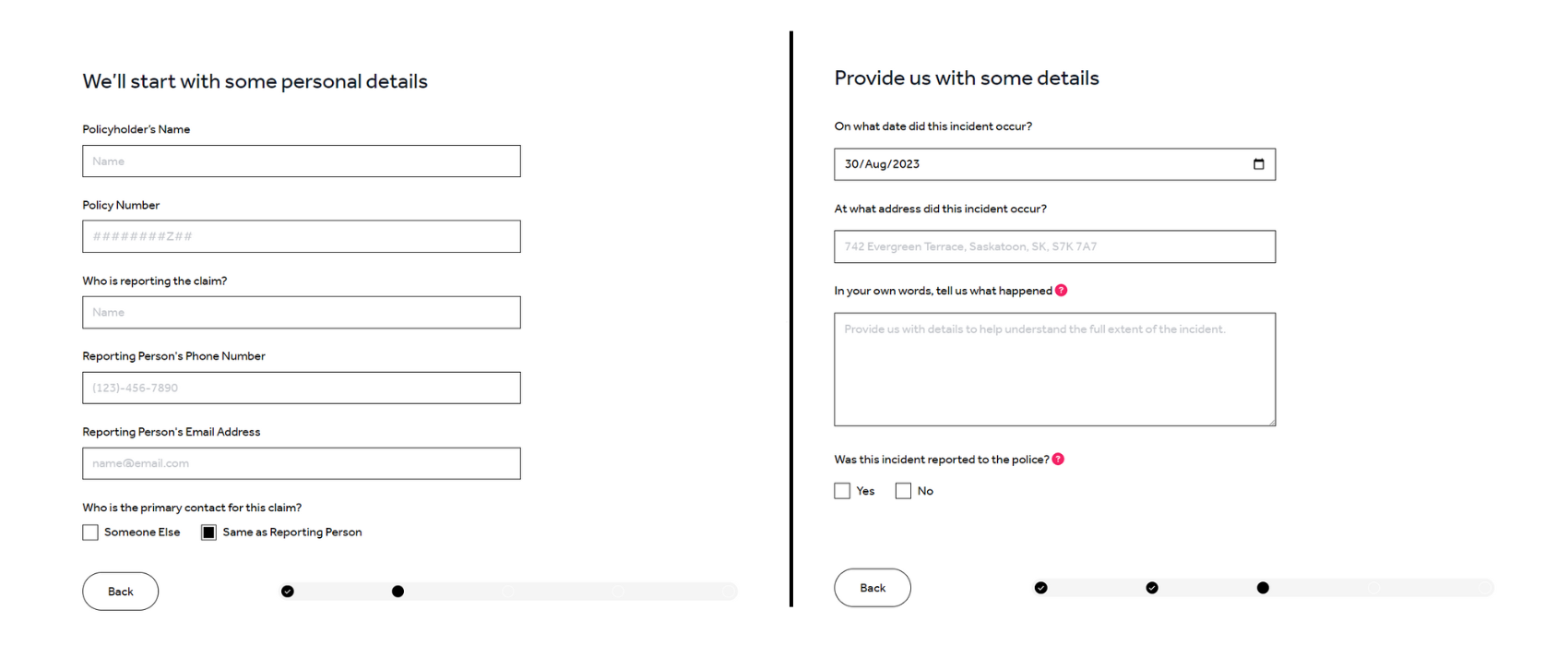
Step 4. Add Photos and Supporting Documents
Now's not the time to be camera-shy. This is the part where you attach the images and documents that will help your claim get processed. Make sure your pictures are clear and well-lit, as it will help reduce the need for follow-up questions or resubmissions. Think of it as painting a clear picture (literally) for our team to understand exactly what happened.
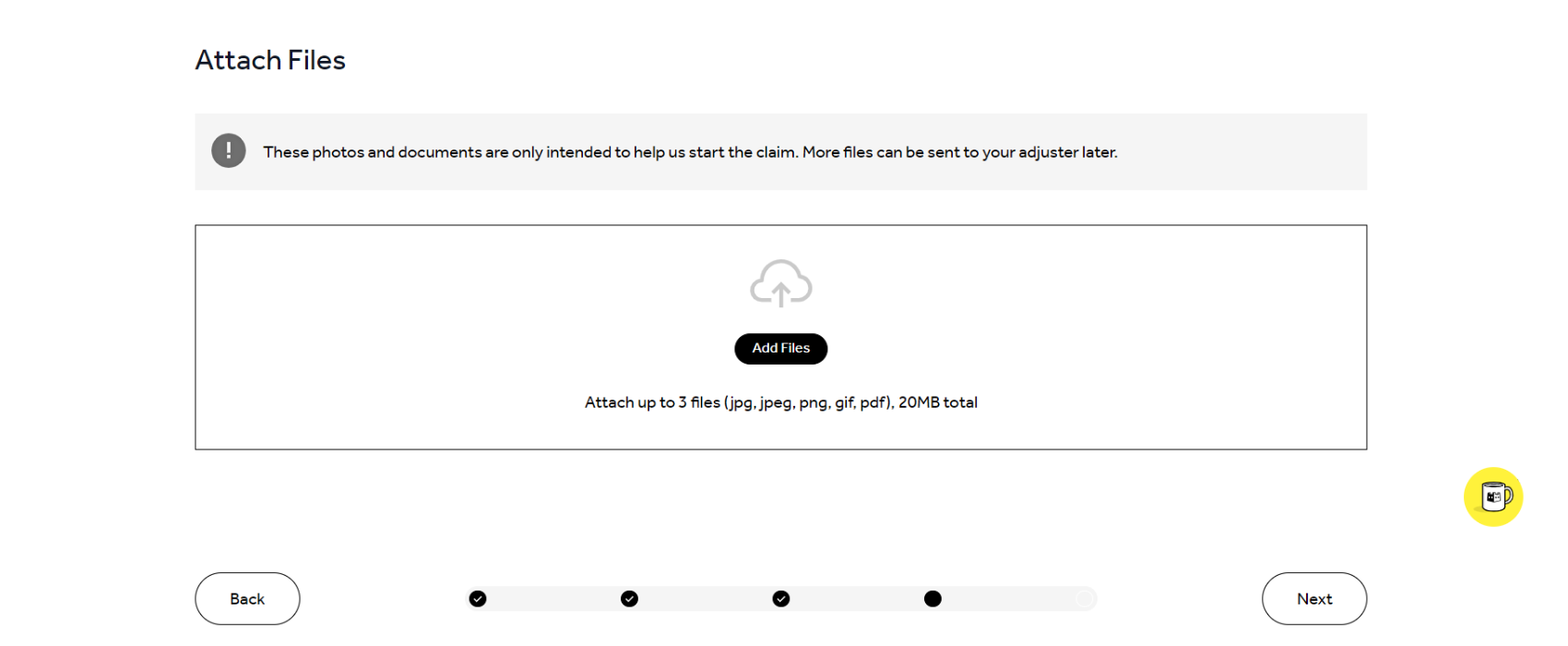
Step 5. Review and Submit Your Claim
Lastly, review all the submitted information to ensure it's as detailed and accurate as possible. Double-check everything before submitting, like names are spelled correctly, dates accurate, and your documents and images have uploaded successfully. Submitting accurate information upfront means fewer delays and less back-and-forth. Once submitted, you'll receive a confirmation email with your claim number and next steps. Once you’re finished, click submit, and just like that — you’re done!
In only a few steps, your claim is submitted and goes into good hands with the Sandbox claims team. Want to double-check something? Need to know if we’ve processed your claim yet? Don’t worry, after you click submit, you’ll be able to log back in and review the status updates on your claim. You’ll see in real-time where your claim stands with us. Each claim is handled by real people—our adjusters and examiners—who review your documents, assess coverage, and work to get you answers as quickly as possible. In some cases, you might be asked for more information, or we may schedule an inspection, depending on the severity and type of claim. You’ll be kept in the loop every step of the way.
For more details on how property claims with Sandbox work, check out our helpful guide.
Need a little extra help after a claim?
We’ve created simple, step-by-step guides to help you through what to do after:
Each one also includes tips to help prevent it from happening again—so you can feel more prepared for whatever comes next.
Sometimes, it just helps to talk it through with another person. We get it! Our CX team can help you with:
- Payment and billing support
- Claims assistance, like filing a claim, inquiring about an update, process guidance, and more.
- General inquiries, escalations, and more!
Reach out to our team by dialling 800.667.3067 or using our free Live Chat in the bottom-right corner of your screen (the little pink question bubbles). No chatbots here, just pure humans ready to help you out when you need us the most!
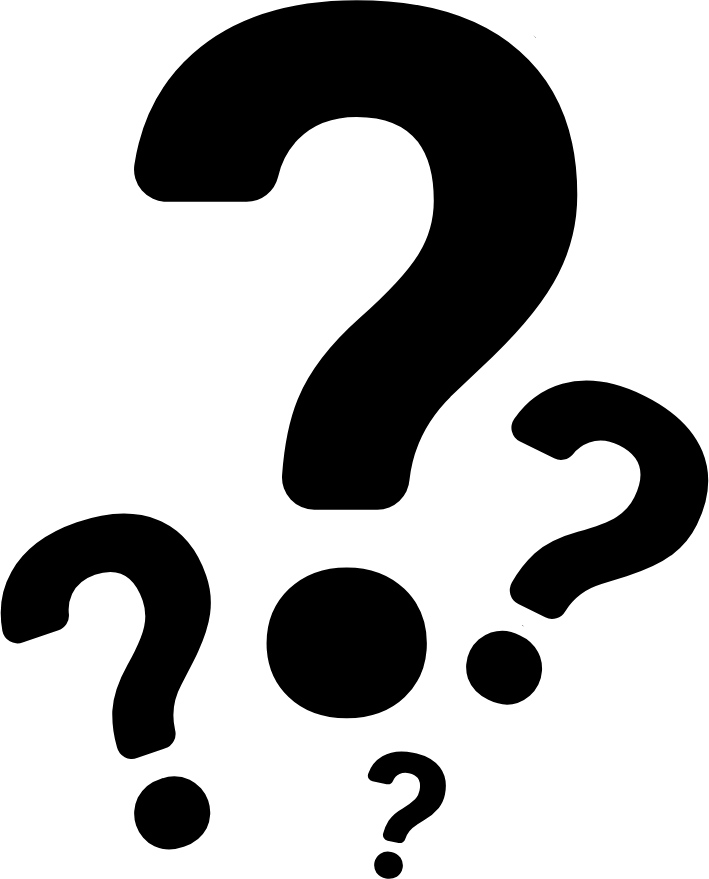
FAQ'S
Do I have to create an account to submit a claim?
Nope! You can file a claim without creating an account — we like to keep things flexible. But… an account does make life easier. You’ll be able to log in anytime, check real-time updates, upload any extra info
What if I don’t have all my photos or receipts ready yet?
Don’t stress — start your claim anyway. The quicker we hear from you, the quicker we can help. You can upload photos, videos, and documents as soon as you have them, right through the portal. Just make sure they're clear and show what happened so our claims team can jump into action.
What happens after I click submit?
That’s when we jump in! You’ll get a confirmation email with your claim number and next steps. A real human (yep, no robots fixing roofs here) will review your claim, reach out if we need anything, and keep you updated along the way. You can log into the portal anytime to track progress — no hold music required.