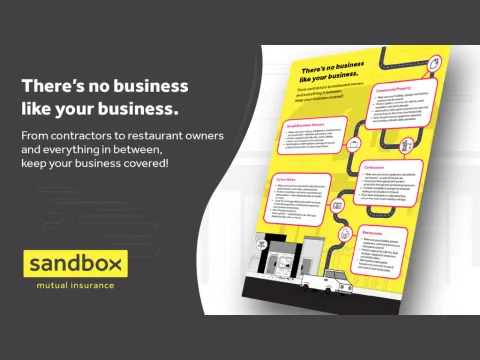Workplace Cyber Security: Whose Job is it and Why You Need It
Summary
Reading Time
6 min
Cyber security at work: Whose job is it? If you said the technology team, you’d be wrong. While the tech team does have a set of responsibilities when it comes to safeguarding a workplace’s technological infrastructure, it really is everyone’s job. And the truth of it is—that online attacks can happen to anyone at any time, and these scammers try to target the most vulnerable and unaware personnel in an organization that they can find. So, we won’t waste any more time deliberating the responsibility of it all and jump right into 11 reasons why you need to brush up on your cyber security awareness, or if you run a business, why you need cyber security measures in place.
Why you need it
Let’s start with why having cyber security measures and protocols in the workplace is beneficial. Any organization that has sensitive or confidential information should most certainly have measures to protect this data in place. It starts with small businesses and entrepreneurs, too, not just large corporations. Tax statements, billing and payments, passwords, employee records, and more, are all things that cyber attackers want. Their goal is to gain information from you, so let’s not let that happen. Here’s what you can do…
Thing you can do
Whether you work at a big company or run a home-based business, there are delightfully simple things that everyone can do to protect themselves from dangerous things on the world-wide-web:
Backup, backup, and then backup some more.
The first thing is being prepared for the worst. If something ends up happening, you’ll have peace of mind knowing that you’ve stored everything on a hard drive, tape, or cloud somewhere, so it isn’t wiped permanently. Set reminders for yourself every month to backup your data to a safe spot or turn on automatic synching to save your work as you go.

Don’t share your credentials with anyone. Ever.
If you do share accounts with others, limit who you share your passwords with, and change them every three months if you can. If you run a business, ensure you have a password policy in place that either prompts team members to change them every few months or allows them to use a tool that keeps their passwords safe.
Lock it up.
If you’re away from your desk or workspace, lock your laptop with a password and put it in sleep mode. This prevents people from being able to steal and access your device as easily when you’re not around. Plus, your battery will last longer on your devices if you do this—thank us later.
Don’t trust everything you see.
Phishing emails, mysterious pop-ups on your web browser, the “CEO” messaging you to e-transfer them 50 bucks, and even notifications and messages sent directly to your phone, the professionals who do this for a living are getting smarter and impersonate sources that seem reliable to you. The easiest way to keep you and your devices safe is to not click on anything you don’t know, hover your mouse over top of links to see where they might lead to before clicking on them, and watching out for these email warning signs:
• Frequent spelling and grammatical errors
• Contains unknown attachments
• Slight changes and discrepancies to the company name or brand
• The unknown sender’s email doesn’t end in a branded domain and instead a Gmail, Outlook, or other email address accountCyber security education.
Enroll yourself and your team in security online courses, watch YouTube video tips, or even just share examples of what these fraudulent attempts may look like. All these things can save you and your business in case of an occurrence.
Frequent software updates and assessments.
Have you ever wondered why software updates are so important? Fixing bugs in a program or discovering spots where there may be a leak in their infrastructure are some of the top reasons why these updates happen. No matter the application you use, make sure to agree to it when these updates come out. Then, there are risk assessments. Conduct regular risk assessments of your organization and how you can be safer online, lock up your equipment, and any other areas for improvement.
Alarm systems and VPNs.
These are your eyes and ears if things go awry. Especially if you work from home or have colleagues who do, there aren’t any ways you can protect their at-home network except through the use of a VPN. But theft isn’t just done virtually, break-ins for tech equipment happen all the time for commercial properties. Be sure to install an alarm system for your workplace that will turn on after hours. At the end of the day, it isn’t the half-used condiments in the lunchroom fridge they want.

Access levels.
Should all staff have access to every document and every file? No, that’s indisputable. Make sure to password protect or have different access levels within your organization.
Cyber insurance.
Cyber insurance, a form of commercial insurance, insures you against data compromises and cyber attacks. Cyber attacks can take many forms like malware, phishing, ransomware, and even viruses. When you have Cyber Insurance coverage with you in Manitoba, Saskatchewan, and Alberta, your company is protected against data breaches and liabilities.
Incident response plan.
So, a cyber crime happened. Now what? Developing an incident response and reporting plan for your organization wouldn’t be such a bad idea. When it happens, you may only have minutes and hours to save anything important, so you want your employees to know where to go and what to do if it happens.
Firewall and client protection.
Wi-Fi is everywhere now, but when it comes to open or password-protected internet, they pose the same and different challenges. Ensure you have a firewall in place to protect all those who are using the connectivity. Not only by doing this will you be implementing further security measures for yourself, and employees, but also any guests and visitors who visit will feel secure, too.

And there you have it—the 11 things you can do to make your devices and work environment a safer digital space. As companies transcend into more digital landscapes and remote work environments are on the incline, it’s crucial to protect your data and pieces that keep your organization running. After all, privacy is valued by everyone, even the guy who microwaves fish in the lunchroom. So, why not keep your passwords strong and your cyber defences stronger?
Please note that the information in this article may not accurately reflect your insurance policy from Sandbox Mutual Insurance or another insurance company. Please refer to your policy or talk to your broker about your specific coverages.
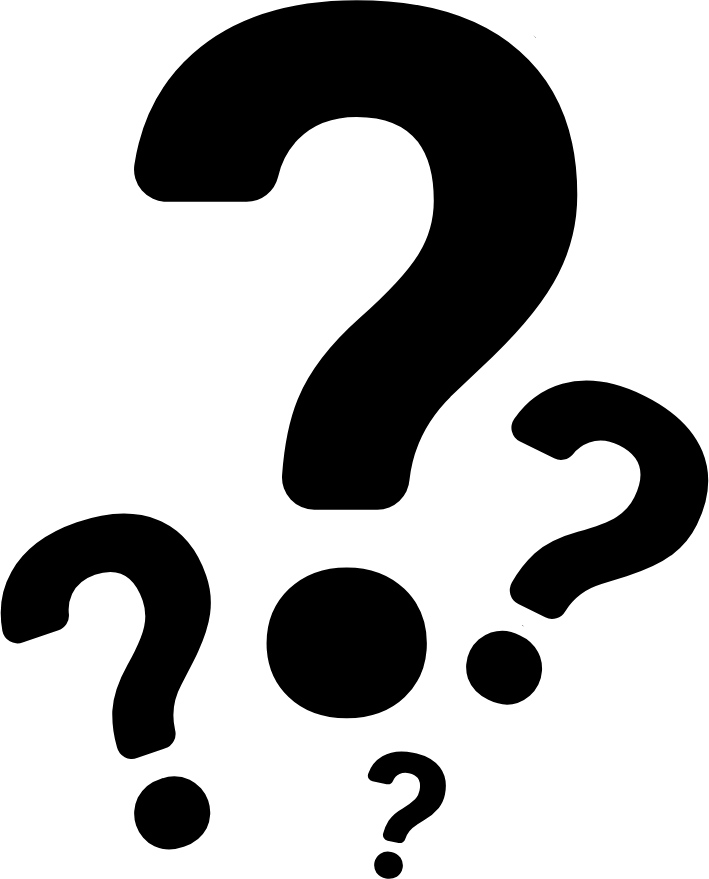
FAQ'S
Isn’t Cyber Security the IT department’s job?
Not even close! While IT plays a huge role in keeping systems secure, every employee has a responsibility to protect the workplace from cyber threats. Most attacks target people—not servers—so simple habits like recognizing phishing attempts, using strong passwords, and locking devices make a massive difference.
I run a small business—do I really need Cyber Security measures?
Absolutely. Small businesses are actually a favourite target for cyber criminals because they often have fewer protections in place. If you store client information, process payments, use email, or rely on software (so… basically everyone), you’re at risk. Basic cyber hygiene + cyber insurance gives your business a fighting chance against scams, breaches, and malicious attacks.
What does cyber insurance actually cover?
Cyber insurance helps protect your business when things go sideways—think malware attacks, phishing scams, ransomware, stolen data, privacy breaches, or compromised systems. It can cover costs such as data recovery, legal fees, customer notifications, credit monitoring, and even ransom payments, depending on the policy. It’s the safety net you hope you’ll never need… but will be very thankful for if you do.